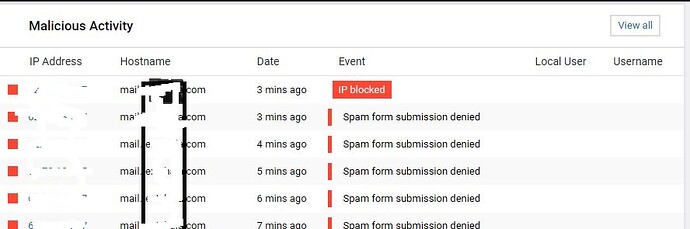Multiple suspicious activities detected , in Woocommerce website blocked due to the detection of wide range of suspicious activities our email IP Always block from the website issue so please update it how to resolve it because email server side everything okay but IP blocked every time.
These Setps done But Issue with same…
- Review Logs: Check server and security plugin logs for suspicious activities.
- Secure Email Server: Ensure it’s not compromised; implement SPF, DKIM, and DMARC.
- Whitelist IP: Add your email server IP to the whitelist in your security settings or plugins.
- Adjust Security Settings: Modify security plugin settings to reduce false positives.
- Contact Hosting Provider: Request whitelisting of your email server IP.
- Implement CAPTCHA: Add CAPTCHA to forms and use rate limiting to prevent automated activities.
- Monitor and Update: Regularly check logs and keep everything updated.