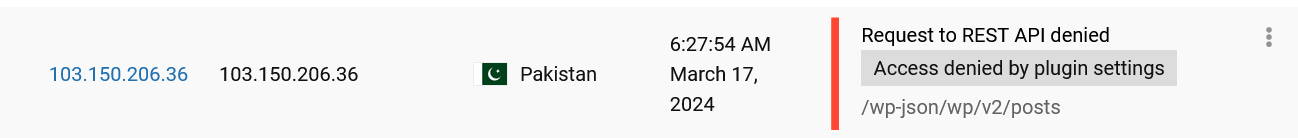I am reaching out to you all, with a challenge I am currently facing in optimizing images via QUIC.cloud in conjunction with the LiteSpeed Cache plugin on my WordPress website. My configuration requires me to adjust the REST API restrictions of WP Cerber to make the image optimization functionality run smoothly.
I have discovered that for successful image optimization via QUIC.cloud, I need to disable the “Disable REST API” option in WP Cerber. Although the functionalities listed within the “Allow these REST API namespaces” work well, there seems to be no specific namespace for LiteSpeed Cache or QUIC.cloud that I can allow. The requests for QUIC.cloud image optimization appear to be sent from IP 0.0.0.0, and adding this IP address to a whitelist seems to me not a secure solution. (this is probably a broadcast that it sends starting from my server it is not an incoming)
I understand that in the free version of WP Cerber, it might not be possible to configure detailed rules for incoming and outgoing traffic. I have tried excluding the path from the firewall, and although whitelisting the HTTP header works partially, the results are only fully satisfactory when I completely disable the “Disable REST API” option. This results in flawless operation of the image optimization, as I have observed and logged.
My question to you is: How can I make the “QUIC.cloud image optimization” functionality work successfully while still blocking access to the WordPress REST API, except for specific roles and allowed REST API namespaces? Is there a specific configuration or a workaround you can recommend to make both security measures and optimization features work effectively together?
I greatly appreciate your product and the security features it offers, and I hope there is a way to overcome this challenge without having to compromise on website security or performance optimization.
Thank you very much for your time and assistance with this issue. I look forward to your bits of advice and any solutions you can provide.