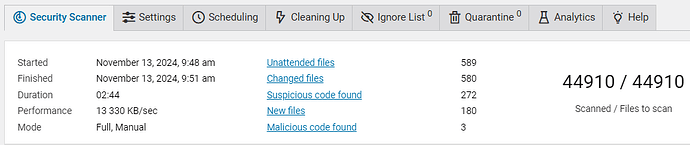After running a scan I have 272 indications of Suspicious Code found.
Is there a way to check all of these indications against a database? I anticipate a significant amount of commonality among certain items and I have to question the legitimacy on some of the findings that wp-cerber is reporting. e.g. this line in our wp-config.php shows up: define( ‘AUTH_SALT’, ‘UD{>rdj{^UQp!/8C>Z7TIf+p6T1e… etc’ );
We are constantly working on improving the accuracy of our scanner and reducing the number of false positives. However, it’s important to understand that our scanner uses a procedural analysis approach. This means it doesn’t rely on a malware signature database but instead detects suspicious patterns in the code.
Currently, there is no way to compare all scanner findings against a database in the free version of the plugin. Maintaining such a database would be a significant undertaking. Who would maintain it, and how would it be funded? More importantly, in the era of AI, cybercriminals use advanced tools to generate thousands of new malware variations and attack patterns daily. Tracking this sheer volume of signatures would be akin to fighting windmills.
Instead, we advocate for the zero-trust approach, which we implement in WP Cerber’s features. While this approach may result in more false positives compared to signature-based methods, it remains consistently effective, regardless of the sophistication of AI-powered tools used by attackers.
Regarding your scan results, I recommend clicking the “Resolve the issue” button in the scan results and following the provided instructions. This will help you significantly reduce the number of false positives and focus on actionable findings.
If you have any questions or need further clarification, feel free to ask me.