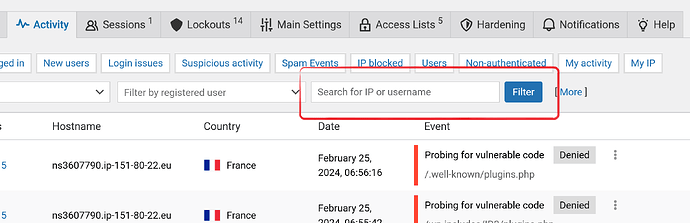Monsterinsights is unable to send revenue data to Google analytics 4 due to wp cerber.
You should first ask the MonsterInsights team for assistance. Why? Because they understand how MonsterInsights interacts with Google and what could potentially cause the issue. I can only assume that it uses the REST API, which might be completely blocked on your website. Check REST API section on the Hardening tab. You can get a more precise answer by checking the WP Cerber activity log for blocked requests. It contains plenty of detailed and actionable information on all blocked requests. The fastest way to locate these blocked requests from a web application is by using the application server’s IP address.
Monsterinsights team has spent 2 weeks on this issue. And No, rest api or nothing else is enabled in Cerber’s hardening tab. Plus there is nothing in WP Cerber activity log for blocked requests.
We found out that when we completely removed wp cerber in staging site GA started to working correctly that made us 100% sure that only cerber is causing the issue.
our site is readingraphics.com. Can share login info privately.
I think if you go the ‘Hardening’ tab (which can be found in the WP cerber dashboard) scroll down to ‘Allow these REST API namespaces’ type in the box on a new line ‘monsterinsights’.(the apostrophes should not be included) Probably this will work
I understand your frustration when you encounter issues while using WP Cerber for your WordPress site. Although I am an IT professional, this is not entirely my domain of expertise, but I do have enough knowledge to assert the following: It is crucial to emphasize that, in terms of security, WP Cerber is one of the most reliable choices. The issue with MonsterInsights not working can be attributed to the fact that some applications do not fully comply with the stringent security rules that should be followed but are indeed adhered to by WP Cerber in your and your organization’s interest (at least that’s how I see it, and let me explain). This can lead to conflicts because these rules are intended to protect your website, even if it sometimes brings development challenges.
It is essential to acknowledge that when you use WP Cerber, you are assured of a high level of security, allowing you to sleep peacefully without worrying about security threats. This is because WP Cerber strictly adheres to safety standards and proactively works to mitigate potential risks.
Although I did not intend to name other security plugins, it is notable that some, such as Sucuri and Wordfence (oops), may not be as strict in enforcing the rules in certain cases. This could be due to writing executable codes in inappropriate places, which then remain externally accessible - something that only very advanced users would notice. (I’ve raised this issue several times, but they find it too difficult to implement because too many customers would then encounter issues, so they opt for less security, and they like to give customers security in words but not in practice).
It’s true that using a powerful firewall like WP Cerber can sometimes lead to false positives (which always happens with good security). This can be frustrating, but it is a sign that the firewall is doing its job by protecting your site, even against potential threats that may be considered harmless. It’s always better to err on the side of caution, even if it means taking extra steps to ensure certain functions work correctly.
Your safety on the web is of the utmost importance, and WP Cerber plays a crucial role in maintaining that safety. With strict rules and a proactive approach to security, you can trust that your website is well protected against a wide range of cyber threats.
Kind regards from a WP Cerber user.
Thank you very much for detail solution. We checked and the issue came from missing plugin files in monsterinsights. Not from WP cerber.